In this article, I will guide you through the process of How to Update the Instander APK. So you do not have to uninstall the previous version and download the install the latest Version. So without wasting your precious time, let's dive into the process.
Steps to Update Instander
To update Instander, please follow the steps below -
Step 1- Open Instander
Step 2 - Log in to your account if you haven't done so already
Step 3 - Tap on the profile icon located in the right lower corner
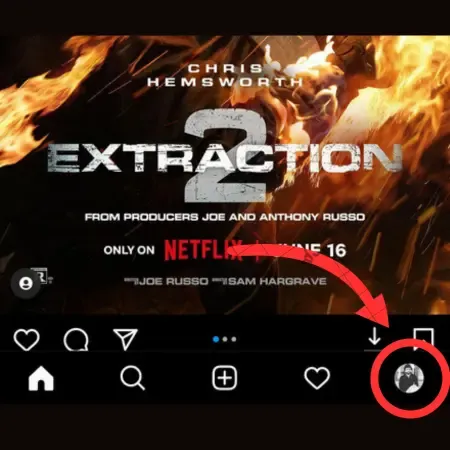
Step 4 - Now tap on three horizontal lines (Hamburger Menu) located in the right upper corner
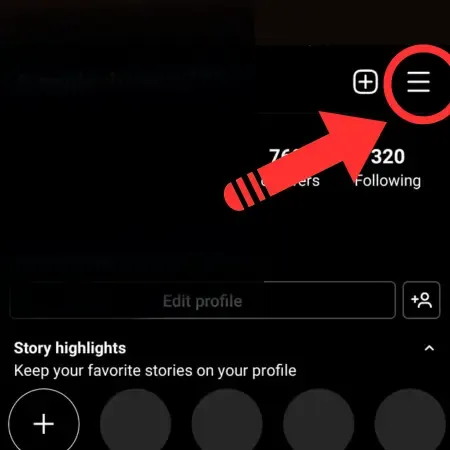
Step 5 - Now tap on Instander Settings
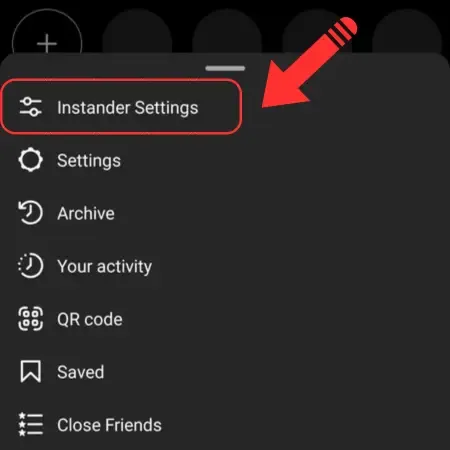
Step 6 - Tap on OTA Updates
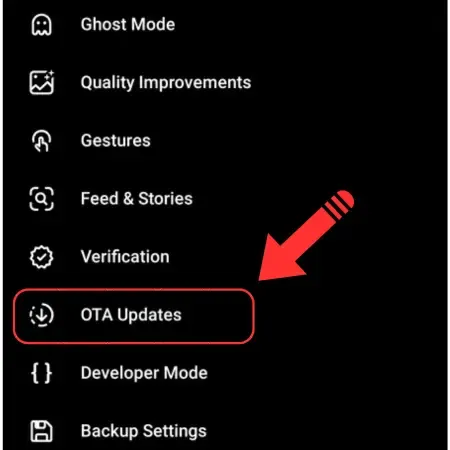
Step 7 - You will get two options - Auto Search For Updates and Check Updates
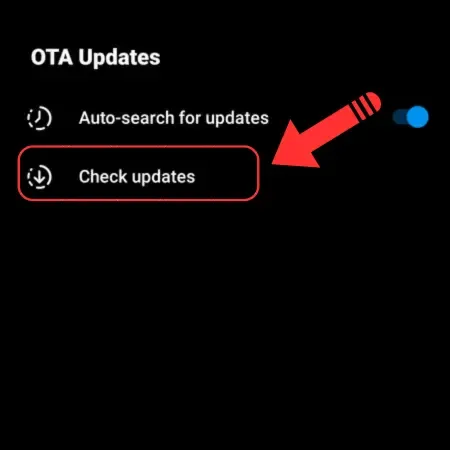
Step 8 - Tap on Check Updates
Step 8 - Now after a few seconds, if the update is available you will get a prompt like this -
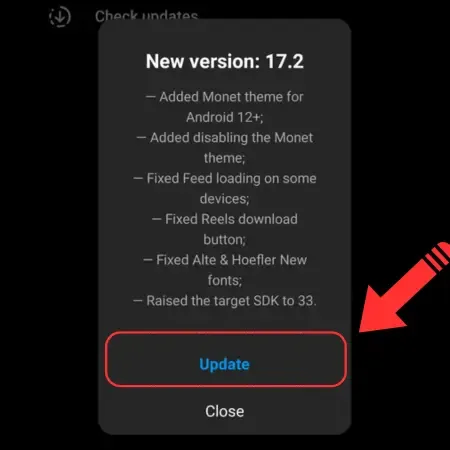
Step 9 - Tap on Update and wait for the download to complete
Step 10 - After the download is completed you will get a prompt to install, just tap on it and wait for some time. BOOM! your Instander is updated, enjoy the latest features.
If you want to revert back to the old version, check the list of old versions and download the version of your choice.
Final Words
So that is all about how to update Instander, and I hope you have successfully updated the Instander & if you have any doubts or got any errors, please let me know in the comment section.
Thank You!
Waiting for your Feedback with love......