
Recently I posted a poll on my telegram asking users for what reason they use Instander. 59% of users said they use it for downloading reels. So, if you are a new Instander user and wondering how you can download reels with the help of Instander, then from now on, you do not have to worry about it.
In today's article, I will tell you how to download reels for free with the help of Instander.
So, let's start!
Steps to Download Reels On Instander
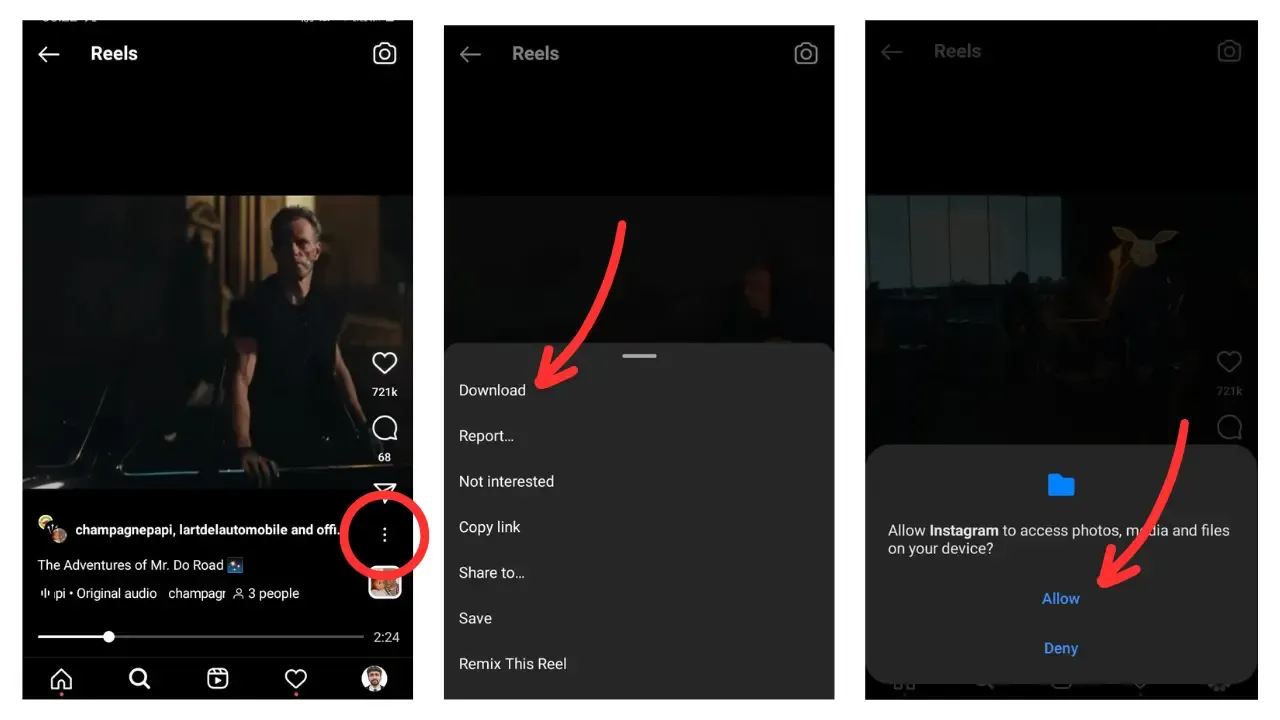
- First, download Instander and install it.
- Now, log in with your account.
- Tap on the reels section or search for your favorite reel.
- At the right bottom, there are 3 vertical dots; click on that.
- At the top of all the options, there is an option for Download; tap on that.
- If you are downloading a reel for the first time, the Instander will ask for storage permission to save the video, so grant it.
In this way, you can download any reel in the Instander.
Final Notes
I hope you liked this article. For future updates, I recommend you join our Telegram channel; from now on, you will also get all the updates about Instanedr on that channel.